NTI Reader Buddhist Dictionary Chrome Extension
The NTI Reader Buddhist Dictionary Chrome Extension is now available. The extension adds a context menu when text on a web page is selected so that term can be used to lookup and entry in the dictionary. You can lookup terms with simplified or traditional Chinese or pinyin, or reverse lookup with an English equivalent. You can do multi-term lookup for longer Chinese phrases, and multi-language lookup with Sanskrit, Pali, Japanese, and Tibetan for common Buddhist terms. See this demo on Youtube for details on how to use it.
To view status, disable or remove, in Chrome, go to Extensions - Manage extensions. The extension package includes the dictionary, which takes about 3 seconds to load and initialize indexes. Use it by selecting text on a page, right clicking, and selecting Lookup with NTI Reader ...
The extension uses a multi-dictionary framework, currently including the NTI Reader and the Fo Guang Shan Humanistic Buddhism Glossary
.Try it out on web site like the Fo Guang Shan Dictionary of Buddhism (a Chinese monolingual dictionary), the University of Oslo's multilingual corpus Thesaurus Literaturae Buddhicae. For example, with the Aṣṭasāhasrikā Prajñāpāramitā Perfection of Wisdom in 8,000 Lines' Chinese-Sanskrit-Tibetan-English parallel text. It may also be useful on https://cbeta.org, the University of Tokyo SAT online version of the Taishō Tripiṭaka, http://www.masterhsingyun.org, and many other Buddhist sites.
You can also bring it up in its own tab for offline use. Here are some screenshots.
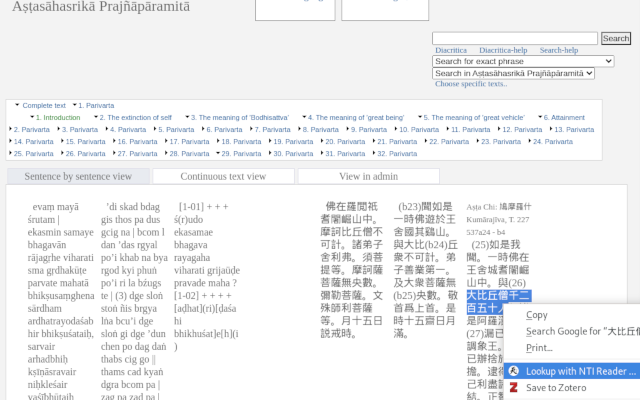
Screenshot: Context Menu
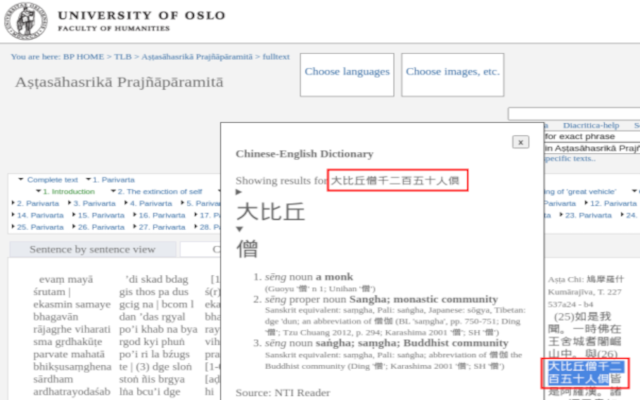
Screenshot: Dialog
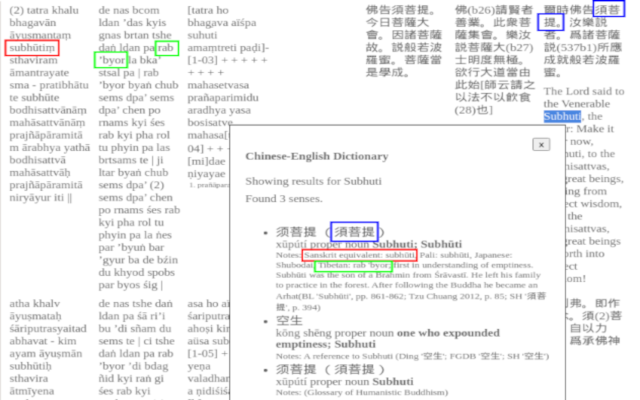
Screenshot: Reverse English Lookup
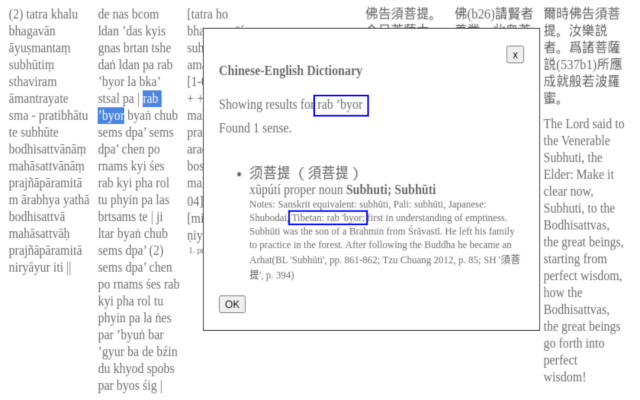
Screenshot: Reverse Tibetan Lookup